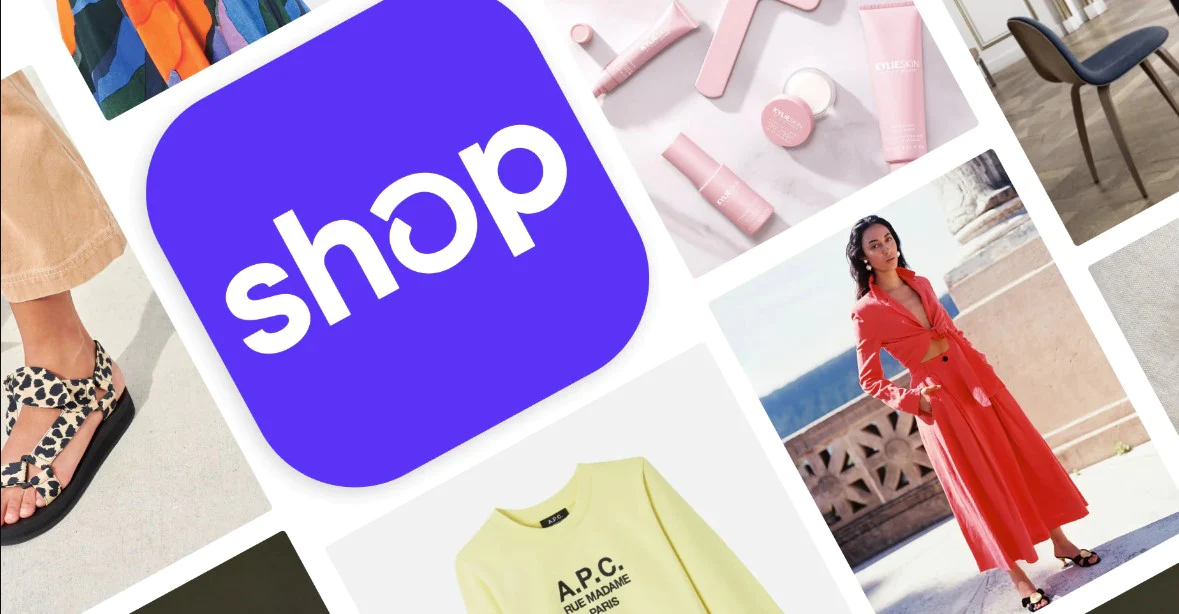Join the DroplogicX Community
Shopify is always ahead of the curve since it provides innovative solutions for businesses. Shopify’s 2023 updates, especially the revolutionary “Shop App,” set a new standard for how to optimize a Shopify store. The Shop App enhances online shopping, increases client involvement, and propels companies to new heights. The article will focus on the Shop App’s positive aspects and the value it adds to Shopify stores.
Establishing a Sales Channel
The Shop App is most useful when the Shop channel has been properly configured in the Shopify admin. Here, business owners can modify the Shop Store’s appearance for Shop App users and make other critical adjustments. The Shop channel is a great opportunity for retailers to enhance the app purchasing experience for their customers.
Sell with Shop: Shopping Streamlined
A viral question: How to optimize a Shopify store in 2023? The Shop App’s most useful function is the “Sell with Shop” option. It streamlines the buying and selling process for consumers. Everything from browsing products to completing a purchase may be found under this feature. With the “Sell with Shop” option enabled, store owners can list their products on the Shop app and make them searchable.
The “Sell with Shop” option becomes active automatically after your store satisfies the criteria outlined in the Shop Merchant Guidelines. However, if a store owner doesn’t want to use the Shop App, they can easily disable it from their Shopify dashboard.
Shop Search: Early Access
One of the app’s best features is the “Shop Search” function. In its early access phase, it is exclusively available to eligible businesses in the United States, Canada, Australia, and the United Kingdom. This advanced search tool uses smart ranking systems to show relevant and useful search results quickly to customers in the app. This is specifically for Shopify Mobile Optimization.
If your store is eligible and “Sell with Shop” is on, shoppers can access your Shop Store and browse your product catalog via the Shop app’s Search tab. As a result, more people will be able to find your shop.
Personalize Your Online Store
Using the Shop App, companies may create a customized Shop Store that accurately represents their company. Shop owners may quickly and easily view and make adjustments to how their store appears to app users. This guarantees a pleasurable and stress-free shopping trip.
To ensure that your online store’s logo, cover image, background, description, and policies all appear fantastic within the Shop App, the Shop channel will synchronize with these elements. By adjusting the Shop channel’s settings, shop owners can easily change this.
Change the homepage of your Shop Store
On the Shop channel’s home page, merchants may find the customization options for their Shop Store. Everything from the title to the categorization and collection orders to the announcement banners all fall under this category.
Announcement Banner: The announcement banner can be updated by clicking on the “Announcement Banner” section. If you have an active automatic discount, it will be automatically activated. To edit the announcement banner, simply deactivate the automatic discount and create a new one.
Navigation: Customize your store’s navigation by clicking on “Navigation” and selecting “Edit category list.” Add or remove collections from your navigation, search collections, sort them by letter or update status, and change their display titles.
Collections: In the “Collection List” section, you can add, upload cover images, or edit collections. Create up to five collection lists, with each list containing up to ten collections. Control the display order of collections by reordering them.
Header: The header section allows you to add a one-line description of your brand (up to 80 characters), select primary colors for your backgrounds and buttons, change your logo, and feature media such as images, GIFs, or videos.
To add backgrounds to your shop and do Shopify Mobile Optimization , such as photographs, GIFs, or videos, you must follow these guidelines. WEBP, PNG, JPG, or GIF images must be under 15 MB. Videos must be MP4 or MOV, 32 MB, and no longer than 10 seconds. All Shop Store media should be 1080 x 1170 pixels for optimum display. Follow these mobile commerce solutions to give clients a visually appealing and seamless purchasing experience.
Change the Details of Your Store
Merchants can modify their store description, contact information, and category visibility in the Shop channel’s “Store information” section.
- Create a 320-character description of your store to be displayed on the Shop page.
- You have the option of making the categories in your Shop Store invisible.
- Make sure that your website address (URL), email address (email), phone number (phone), and social media profiles are all up-to-date.
Shopify Store Owner Benefits:
Improved Customer Reach: Store owners may exhibit their products and reach more customers with the Shop App. Store owners can reach a broad user base and potentially attract new customers who use the Shop App to find new brands by listing on it.
Increased Sales and Conversions: Store owners can enable “Sell with Shop” for seamless client transactions in the app. This mobile commerce solutions simplified checkout procedure reduces friction in the purchase path, increasing conversion rates and sales.
Improved Customer Engagement: Store owners may engage customers with customizable store displays and Shop Store home page promotions and announcements. A well-designed and personalized storefront can encourage shoppers to browse and return.
Discovery and Brand Exposure: The Shop App’s “Shop Search” feature can boost a store’s visibility. Brand prominence in relevant searches can introduce the store to new customers.
Easy App Integration: Shopify admins may easily set up the Shop channel to integrate their online stores with the Shop App. Merchants can use the software without technological expertise because of its simple design and activation process.
Data-driven insights: The Shop App gives store owners insights about user behavior, popular products, and performance. These statistics can help retailers make informed decisions, optimize marketing strategies, and uncover growth and improvement opportunities.
Customer Convenience: Customers may follow their favorite stores on the Shop App to remain up to date on new products and specials. Convenience generates repeat business and client loyalty. Shopify Mobile Optimization is also useful for customer convenience in mobile commerce solutions.
Flexibility in Customization: The Shop App’s customization features allow store owners to match their brand’s looks. This flexibility lets them be creative and stand apart from other online retailers.
Seamless Management: The Shopify admin integrates the Shop App and its capabilities, making it easy for store owners to update their Shop Store without different platforms or cumbersome workflows.
In conclusion, the Shop App benefits Shopify business owners by increasing revenues, customer engagement, and brand visibility. Its user-friendly interface, data-driven insights, and customization choices make it a significant addition to any Shopify merchant’s toolkit, opening new growth and success opportunities in the competitive e-commerce industry.
Conclusion
Shopify’s Shop App in 2023 will offer merchants and customers a better e-commerce experience. Shopify makes it easy to set up the Shop channel, improve discoverability with Shop Search, and configure the Shop Store to create a smooth and engaging shopping experience. By adopting these latest upgrades and ensuring Shopify Mobile Optimization, merchants can scale their operations, increase customer interaction, and prosper in the ever-changing e-commerce industry. Shopify’s Shop App shows its commitment to e-commerce success and mobile commerce solutions.